As we are moving forward, you may notice that now you have more topics piling up and to get to the newest one, you have to scroll down. In order to display the current topic (I have highlighted it, you will notice it's slightly different), click on the "show only topic 3" rectangle.
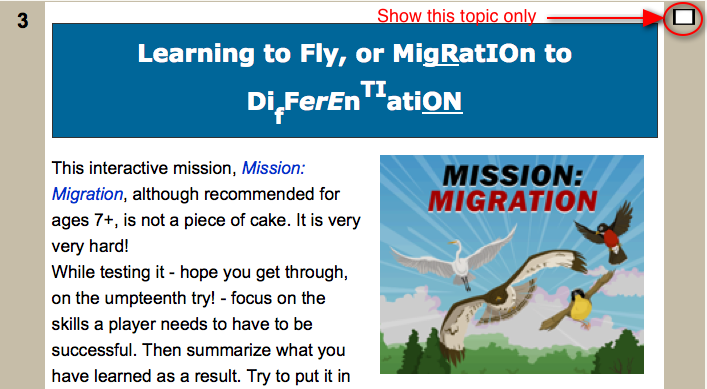
Then the other topics will collapse. To expand all topics again, click on the "show all topics" button, that looks like 2 rectangles.
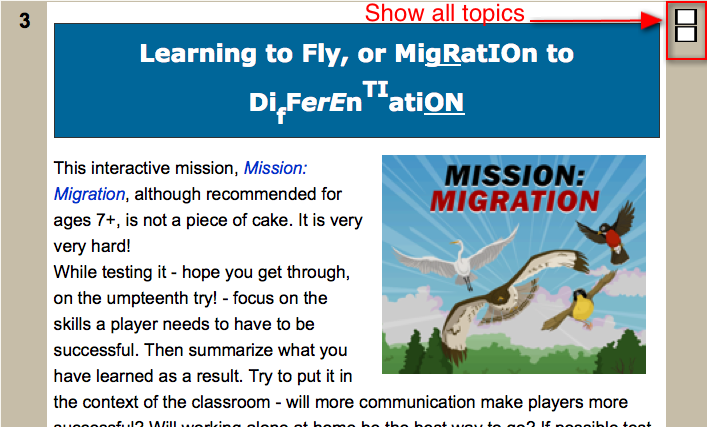
To jump to another topic without expanding all the topics, use the Jump to dropdown menu under the displayed topic.
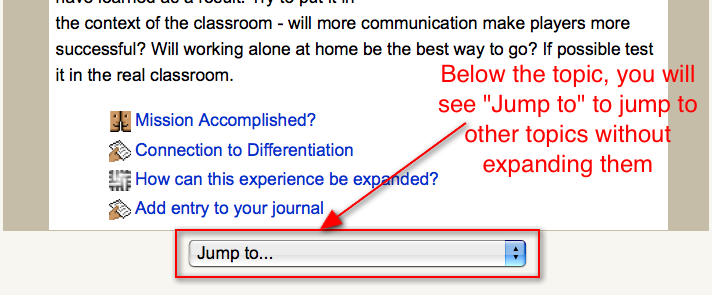
When you click on the Jump to menu you will see all the available topics; select one and it will be displayed.
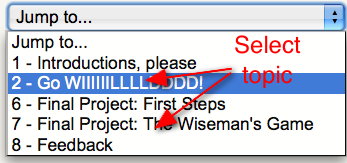
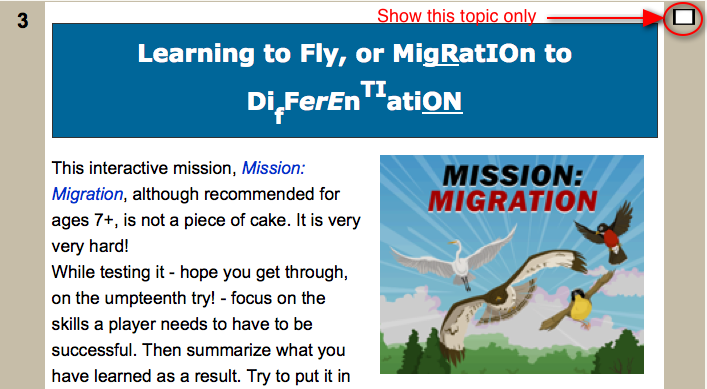
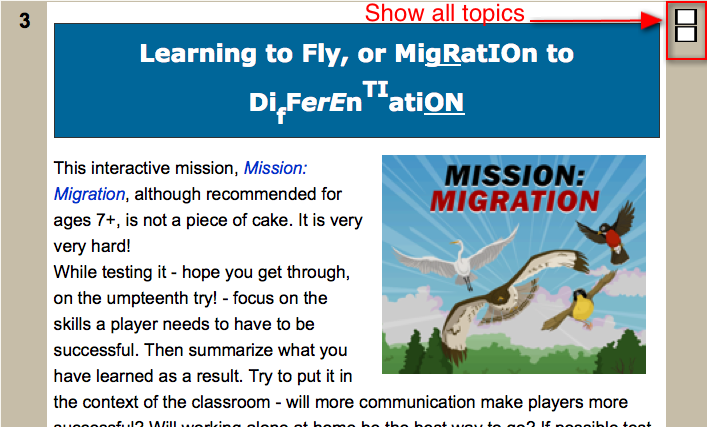
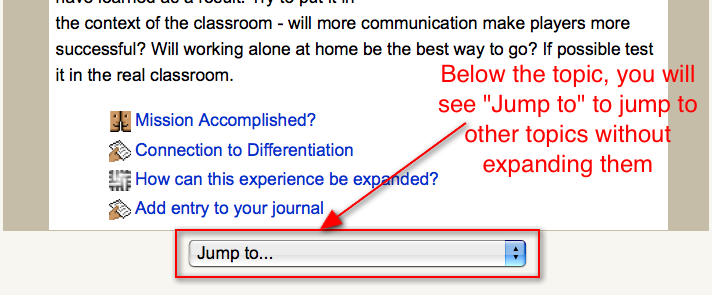
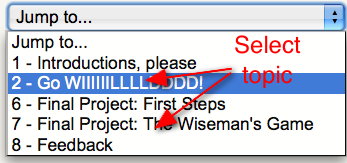
Last modified: Tuesday, 5 August 2014, 3:14 PM